6. What have you learnt about technologies from the process of constructing this product?
 Pre-Production
Pre-ProductionOnce we had decided what idea we were going to use to make our film we started by making the script using a programme called Celtx. Celtx allows users to create a script easily as it does all the formatting for the user which helped save us time in the long run. Whilst using this programme we learnt that scripts for film making are different as the positioning of the text or the use of brackets all have different meanings than they would on any other piece of text. For example names are always capitalised.
 Once we had finalised our script we created a storyboard. This helped us visualise how our story would play out on camera and help us decide which types of shot to use depending on what we were trying to present. It also helped us save time as it kept us on task when shooting as we had decided on what shots had looked best and weren't trying other shots just to see if they'd fit in.
Once we had finalised our script we created a storyboard. This helped us visualise how our story would play out on camera and help us decide which types of shot to use depending on what we were trying to present. It also helped us save time as it kept us on task when shooting as we had decided on what shots had looked best and weren't trying other shots just to see if they'd fit in. 
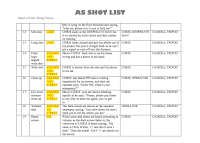 After that we created a shot list. The shot list meant that when we set off to film we knew what shots we needed and when which saved us lots of time in the long run. For example, later during production at one point we had forgotten what shot was next so, using a smartphone, we accessed Blogger, where we had saved our shot list so we could all access it, and looked up what we had planned which saved us time trying to guess what was next.
After that we created a shot list. The shot list meant that when we set off to film we knew what shots we needed and when which saved us lots of time in the long run. For example, later during production at one point we had forgotten what shot was next so, using a smartphone, we accessed Blogger, where we had saved our shot list so we could all access it, and looked up what we had planned which saved us time trying to guess what was next.Production

 For filming we used a Panasonic HD camcorder. This allowed us to film in high quality and with a sharp resolution which helped capture facial expressions in closeups. We also used a tripod which helped keep our shots steady and maintain the quality. This prevented any shots from being shaky. We also used the tripod to keep the footage from being shaky when we used ice on the floor to recreate a dolly shot by gliding it across the ice.
For filming we used a Panasonic HD camcorder. This allowed us to film in high quality and with a sharp resolution which helped capture facial expressions in closeups. We also used a tripod which helped keep our shots steady and maintain the quality. This prevented any shots from being shaky. We also used the tripod to keep the footage from being shaky when we used ice on the floor to recreate a dolly shot by gliding it across the ice.Post Production
 Once we had finished filming we uploaded all our footage on to an Apple iMac. We had a programme called Final Cut Express installed on the iMac which allowed us to edit our footage appropriately. We found Final Cut Express easy to use and beyond the basics of cutting clips and adding transitions we also managed to do more advanced editing such as adding a crackling noise to the voice on the phone to Chris and change it's frequency which made it sound like a realistic phone call. We also changed the saturation and contrast on the clips at the beginning which made it look dreamy and odd which helped connote the feeling of something not being quite right across to the audience. Once we had finished editing we uploaded our film on to Youtube for people to view. We didn't have any trouble with post production other than occasionally forgetting to render the change in contrast but the programme would tell us when we'd done that so it was easily fixed.
Once we had finished filming we uploaded all our footage on to an Apple iMac. We had a programme called Final Cut Express installed on the iMac which allowed us to edit our footage appropriately. We found Final Cut Express easy to use and beyond the basics of cutting clips and adding transitions we also managed to do more advanced editing such as adding a crackling noise to the voice on the phone to Chris and change it's frequency which made it sound like a realistic phone call. We also changed the saturation and contrast on the clips at the beginning which made it look dreamy and odd which helped connote the feeling of something not being quite right across to the audience. Once we had finished editing we uploaded our film on to Youtube for people to view. We didn't have any trouble with post production other than occasionally forgetting to render the change in contrast but the programme would tell us when we'd done that so it was easily fixed.

No comments:
Post a Comment